Essential Website Maintenance Plans: Why Human Touch Matters
Essential Website Maintenance Plans: Why Human Touch Matters

Key Highlights
- Choosing a website maintenance plan might be hard but is crucial for your online success
- The right plan always impacts website performance and user experience
- “Human touch” plans offer strategic guidance and custom solutions that low-cost services lack
- Regular updates, including security updates, are non-negotiable to protect your site from threats
- Low-cost providers like WIX and GoDaddy can be limiting for growing businesses that need scale
- A good support plan always needs performance optimization and regular backups to ensure health
Introduction
As a business owner, your website is the digital face of your company. It’s everything from your brand to the way you perform service for your clients. A neglected website can lead to slow performance, security risks, and a poor user experience, ultimately harming your reputation. Effective website maintenance is not just a technical chore; it’s an essential investment that your online presence needs. This guide will help you understand the differences in maintenance plans so you can choose the right one that protects your investment and supports your growth. It will also show why human support is important to ensure businesses get what they need when maintaining and growing a website.
What do I need to understand First ? Maintenance Plans Need to address Business needs
Figuring out website maintenance plans might feel overwhelming, but it really boils down to a set of needs every business has:
- Routine Performance Monitoring: a set of important routine tasks designed to keep your site healthy and functional. These activities ensure your website receives regular updates, is protected by strong security measures, and continues to align with your business goals.
- Content Optimization: This involves running optimizing checks as well as content audits. These services handle updates and search details so you can focus on getting the right exposure in organic traffic as well as connecting to your social media strategies.
- User Experience Growth: these activities aim to improve your experience over time and allow for competitive advantages. Some of these improvements can be increased web functionality and different website service enhancements (e.g. online bookings) and improved look and feel.
Now that we assessed some basics, let’s look at what a plan really is, the different types available, and why it’s a must-have for every business.
What Is a Website Maintenance Plan?
A website maintenance plan is a recurring service agreement that handles all the technical aspects of keeping your website in top shape. Think of it as a check-up for your digital storefront. It ensures your site remains fast, secure, and operational, preventing issues before they can impact your visitors or your bottom line.
These plans typically cover a range of tasks. Core services include performing regular maintenance on your site’s software, applying necessary security updates to protect against hackers, and managing content updates to keep your information fresh and relevant. Without a plan, these critical tasks can easily be overlooked.
A standard plan should always include security monitoring, software and plugin updates, regular backups of your site and database, performance checks, and uptime monitoring. Depending on your needs, it might also cover content updates and basic SEO monitoring to ensure your online presence remains strong and effective.
Types of Website Maintenance Plans Available
Website maintenance packages are not one-size-fits-all. They are often tiered to match the varying needs of different businesses, from small blogs to large e-commerce platforms. Understanding these tiers can help you find the right fit without overpaying for services you don’t need.
Most providers, whether a specialized agency or your hosting provider, offer packages that follow industry best practices. For small businesses, a basic plan covering the essentials is often enough to get started. As your site grows in complexity and traffic, you can upgrade to a more comprehensive plan.
Commonly, you will find these types of maintenance packages:
- Basic: Ideal for small businesses, this includes regular backups, software updates, and uptime monitoring. Many hosting providers and basic website providers offer this to get you started, but often require you to learn about their platform that takes time.
- Intermediate: Designed for growing businesses, this adds security scans, site speed optimization, and SEO monitoring. Increasing, many self-service hosting and website platforms (e.g. WIX, Godaddy, etc) offer add-on features to help you grow. Again, these services often start with lower fee, but as you grow, you find costs begin to increase. However, pay as you go offers flexibility.
- Advanced: Tailored for complex websites, this offers 24/7 security monitoring, custom development, and performance optimization. Advanced plans often provide broader coverage and service offerings that keep you competitive. They may even provide further ease of use functionality and human support to let you focus more on your business. These plans give premium support that offer major time savings.
Why Every Business Needs a Website Maintenance Plan
For business owners, a website is a real capital asset. Neglecting its maintenance is like leaving the doors to your physical store unlocked. Without ongoing care, your site becomes vulnerable to security threats, performance issues, and ultimately, a loss of website traffic and revenue.
A maintenance plan acts as your first line of defense. It ensures your site is protected from hackers and malware, which are constantly evolving. Furthermore, performance optimization keeps your site running fast, which is crucial for keeping visitors engaged and improving your search engine rankings. A slow website is a quick way to lose potential customers.
Here’s why every business needs a plan:
- Enhanced Security: Protects your site from security threats and data breaches.
- Improved Performance: Ensures fast load times and a smooth user experience.
- Boosted Credibility: A well-maintained site shows visitors you are professional and trustworthy.
Deep Dive: Essential Components of a Website Maintenance Plan
A truly effective website maintenance plan is built on several key pillars that work together to keep your site healthy. These components are not just optional add-ons; they are the foundation of a secure and high-performing online presence. Without them, your site is at risk.
These essentials include robust security updates to ward off threats, performance improvements to keep your site speedy, regular backups to protect your data, and content updates to stay relevant. Let’s examine each of these components more closely.
Security Updates and Monitoring
In today’s digital landscape, website security cannot be an afterthought. Applying security updates is one of the most critical tasks in any maintenance plan. These updates patch vulnerabilities in your site’s software that hackers could otherwise exploit to cause security breaches, steal data, or crash your site entirely.
Regular security scans are another vital practice. These automated checks search your site for malware and other potential threats, allowing them to be addressed before they cause significant damage. Think of it as a security guard patrolling your property, actively looking for trouble so you don’t have to.
Ultimately, proactive security monitoring gives you peace of mind. Knowing that your website is protected around the clock lets you focus on running your business instead of worrying about potential cyberattacks. This continuous vigilance is a cornerstone of why ongoing maintenance is so important for security.
Performance Optimization Tasks
Have you ever left a website because it was taking too long to load? Your visitors will do the same. Performance optimization focuses on improving site speed to ensure your pages load quickly and efficiently. According to N/N Group, users may feel a loss of attention due higher website performance expectations. This is crucial for keeping users engaged and reducing your bounce rate.
Key tasks include optimizing images to reduce their file size, implementing caching to serve pages faster to repeat visitors, and minifying code to trim unnecessary data. Database optimization is also important, as a clean and efficient database can significantly improve your site’s response and load times.
These performance optimization efforts directly contribute to a better user experience and can even boost your search engine rankings, as search engines like Google favor faster websites. A standard maintenance plan should always include tasks dedicated to improving site speed.
Content Updates and Enhancements
Your website content should not be static. Regular content updates signal to both visitors and search engines that your site is active and relevant. Whether it’s publishing a new blog post, updating service descriptions, or adding fresh testimonials, keeping your content current is key to engagement.
A maintenance plan can simplify this process. Instead of having to log in and make changes yourself, you can send requests to your maintenance provider to handle them for you. This is especially helpful for business owners who lack the time or technical skill to manage their website content directly.
Beyond just adding new text or images, enhancements can include creating new pages, updating event calendars, or refreshing your portfolio. These regular content updates ensure your website accurately reflects your business and continues to provide value to your audience. Many maintenance services cover a set amount of content updates per month.
Backup Strategies and Data Protection
Imagine losing all your website data in an instant due to a server crash or a hack. A solid backup strategy prevents this nightmare scenario from becoming a reality. Regular backups are your ultimate safety net, allowing you to restore your site quickly in the event of data loss.
For most websites, daily backups are recommended, especially if you run an e-commerce store or publish content frequently. These backups should be stored in a secure, off-site location, meaning they are not on the same server as your website. This ensures that even if your entire server is compromised, your backup data remains safe.
Protecting this data is not just about your content; it’s also about protecting sensitive customer data. A reliable backup and recovery plan is a fundamental part of website security and good business practice, providing a crucial fallback in case of disaster.
Website Maintenance Frequency and Best Practices
Establishing a consistent schedule for website maintenance is just as important as the tasks themselves. Routine maintenance ensures that potential issues are caught early and that your site continues to operate at its best. The frequency of these tasks can vary depending on your site’s complexity and traffic.
Following best practices for regular website maintenance helps you stay on top of critical updates and optimizations. Below, we’ll explore recommended schedules, compare monthly and quarterly tasks, and discuss the value of seasonal checkups to keep your site performance in peak condition.
Recommended Maintenance Schedules
To achieve optimal performance, your website requires regular maintenance, but how often is enough? The ideal frequency depends on your site. A high-traffic e-commerce site needs more attention than a simple informational brochure site. Establishing clear maintenance schedules is key.
A good starting point is to categorize tasks by how often they need to be performed. Some actions, like backups, should happen daily. Others, like software updates, can be done weekly or monthly. The goal is to create a rhythm of regular maintenance that keeps your site healthy without becoming overwhelming.
Here are some general guidelines for maintenance schedules:
- Daily: Run full website backups (files and database).
- Weekly: Check for and install software, plugin, and theme updates. Run security scans.
- Monthly: Test site speed, check for broken links, and review analytics reports.
Monthly vs. Quarterly Maintenance Tasks
Distinguishing between monthly and quarterly maintenance tasks helps you prioritize your efforts and structure your plan effectively. Monthly tasks are typically focused on ongoing upkeep and security, while quarterly tasks involve deeper analysis and strategic improvements.
For example, regular updates to plugins and themes should be checked monthly to patch any new vulnerabilities. On a quarterly basis, you might conduct a more thorough performance optimization review or a full database optimization to clean out old and unnecessary data.
This tiered approach ensures that both immediate needs and long-term health are addressed. Here is a simple breakdown of how these maintenance tasks might be divided:
| Frequency | Typical Maintenance Tasks |
|---|---|
| Monthly | Run security scans, check for and apply all software updates, review analytics for anomalies, test key forms, and check for broken links. |
| Quarterly | Conduct a full site speed audit, perform database optimization, review and update SEO strategy, test backup restoration, and audit user accounts. |
Seasonal and Event-Based Website Checkups
Beyond your regular schedule, it’s wise to plan for seasonal or event-based website updates. These checkups are timed around periods of high traffic or significant business events, such as a holiday sales season, a major product launch, or a marketing campaign.
During these times, your website performance is under a microscope. A pre-event checkup should ensure your site can handle a surge in traffic. This might involve testing server load capacity, optimizing landing pages for speed, and confirming that checkout or contact forms are working flawlessly. This proactive approach prevents technical glitches from spoiling your big event.
After the event, a follow-up review is also beneficial. You can analyze performance data, gather user feedback, and make adjustments. This cycle of preparation and review, which can include SEO maintenance to capitalize on event-related keywords, ensures your website is always ready for what’s next.
Comparison of Maintenance Plans for Small vs. Large Businesses
Not all businesses have the same website needs, which is why maintenance packages vary significantly between small businesses and large enterprises. A small local shop has different requirements and business goals than a multinational corporation, and their maintenance plans should reflect that.
The key differences often come down to complexity, traffic volume, and the need for scalability. A small business might prioritize affordability and essential security, while a large enterprise will demand advanced features and robust support. Let’s compare the service offerings, scalability, and pricing for each.
Key Differences in Service Offerings
The service offerings in a website maintenance plan are tailored to the specific needs of a business. For small businesses, plans tend to focus on the essentials: keeping the site secure, backed up, and up-to-date. The goal is to provide stability and peace of mind without breaking the bank.
Large businesses, on the other hand, require a much more comprehensive approach. Their plans often include advanced security protocols, 24/7 monitoring, dedicated support, and custom development hours. Since their websites are often complex and mission-critical, the scope of work is far greater, including intensive performance optimization.
Here are some key differences you’ll find:
- Support: Large businesses often get dedicated account managers and 24/7 support, while small businesses may have email or ticket-based support during business hours.
- Security: Enterprises require advanced security like custom firewalls and vulnerability assessments, whereas basic plans offer standard malware scans.
- Development: Advanced plans include hours for custom development and feature enhancements, which are rarely part of small business packages.
Scalability and Growth Support
As your business grows, your website needs to grow with it. This is where scalability and growth support become critical. A maintenance plan designed for a small business might not be able to keep up with the demands of increasing traffic and complexity, which could negatively impact your site’s performance.
A good maintenance provider offers plans that can evolve alongside your business goals. For a growing business, this means having a partner who can scale up your hosting, manage a more complex content management system, or add new features as your needs change. This prevents the hassle of switching providers down the line.
Human-touch plans excel here, as a dedicated team can provide strategic advice on how to support your growth. They can anticipate future needs and recommend solutions that ensure your website remains a powerful asset, not a bottleneck. Automated services often lack this foresight and flexibility.
Pricing Models by Business Size
Pricing models for website maintenance packages are directly influenced by the size and complexity of the business. Small businesses can often find affordable monthly plans that cover basic needs, while large enterprises invest in comprehensive website maintenance retainers that are significantly more expensive.
The cost reflects the level of service, support, and expertise provided. Basic plans might start under $100 per month, while intermediate plans for growing businesses can range from $150 to $500. Advanced or enterprise-level plans are often custom-priced and can run into the thousands of dollars per month.
When evaluating pricing models, it’s important to look beyond the monthly fee and consider the value provided. Here’s a general idea of what you can expect:
| Business Size | Plan Type | Estimated Monthly Cost | Typical Services |
|---|---|---|---|
| Small Business | Basic | $50 – $150 | Updates, backups, basic security scan, uptime monitoring. |
| Growing Business | Intermediate | $150 – $500 | All basic services + speed optimization, SEO monitoring, dev time. |
| Large Enterprise | Advanced | $500 – $5,000+ | All intermediate services + 24/7 support, custom dev, advanced security. |
Evaluating Popular Website Maintenance Providers
Once you know what you need, it’s time to evaluate maintenance providers. The market is filled with options, from large, low-cost providers to boutique agencies offering dedicated support. Your choice will have a major impact on your website’s health and your own peace of mind.
It’s tempting to go with the cheapest option, but that often comes with trade-offs in service and expertise. Comparing automated services with plans that offer a human touch and dedicated support teams will help you see where the true value lies.
Human Touch vs. Automated Service Plans
Choosing between a human touch and an automated service plan is a critical decision. Automated plans are often cheaper and handle basic tasks like updates and backups efficiently. However, they lack the ability to think strategically or solve complex, unexpected problems.
A human touch plan, on the other hand, provides you with a real person or team who understands your business. They can offer custom solutions, provide strategic advice for improving user experience, and troubleshoot tricky issues that an automated system can’t. This is especially important when dealing with sensitive customer data or complex website functionality.
Consider these points when deciding:
- Problem-Solving: A human can diagnose and fix unique problems, while automation follows a script.
- Strategy: A dedicated team can offer advice on growth and optimization, providing more value than just technical tasks.
- Customization: Human-led services can tailor their approach to your specific needs, whereas automated plans are one-size-fits-all.
Pros and Cons of Low-Cost Providers (WIX, GoDaddy)
Low-cost providers like WIX and GoDaddy are popular for their affordable, all-in-one platforms that seem to simplify website maintenance. The main pro is, of course, the price. For a very small monthly fee, you get hosting and a set of built-in tools, which is attractive for businesses on a tight budget.
However, this low cost comes with significant downsides. You often get what you pay for: limited customization, generic designs, and poor scalability. As your business grows, you may find these platforms restrictive. Furthermore, if you encounter security issues or technical problems, customer support can be slow and unhelpful, as you’re one of millions of customers.
Here’s a quick summary:
- Pros: Low initial cost, easy for beginners to get started.
- Cons: Limited scalability, poor customer support, and less control over your website and data. You may face unexpected security issues.
- Verdict: Good for personal projects or very small businesses, but risky for ambitious companies that plan to grow.
Value of Dedicated Support Teams
What is the true value of a dedicated support team? It’s the peace of mind that comes from knowing an expert has your back. When technical issues arise—and they will—you have a direct line to someone who knows your site and can resolve the problem quickly, minimizing downtime and protecting your online presence.
Unlike the impersonal, ticket-based support of many low-cost providers, a dedicated team acts as an extension of your own. They are proactive, often spotting problems before you do, and can provide strategic advice tailored to your business. This relationship builds trust and allows you to focus on what you do best.
Choosing a plan with dedicated support is an investment in stability and reliability. It means faster solutions, expert guidance, and a partner committed to your success. For any serious business, that value is immeasurable.
Website Maintenance Plans for WordPress Sites
WordPress is the world’s most popular content management system, powering a huge percentage of the internet. While it’s incredibly flexible and powerful, its popularity also makes it a prime target for hackers. This is why a specialized website maintenance plan for WordPress websites is so important.
These plans are designed to address the specific needs of the platform, from managing plugins and themes to applying critical security updates. Let’s look at the unique requirements of WordPress sites and the strategies used to keep them secure and performing well.
Unique Needs of WordPress Websites
WordPress websites have a unique architecture based on a core system, themes, and plugins. While this makes them highly customizable, it also creates specific maintenance challenges. Each plugin and theme adds another layer of code that must be kept up-to-date to prevent security vulnerabilities.
Effective plugin management is one of the biggest tasks. With thousands of plugins available, it’s easy to install ones that are poorly coded, abandoned by their developers, or conflict with each other. A specialized WordPress maintenance plan involves vetting, monitoring, and updating these plugins to ensure they don’t compromise your site.
Because of its open-source nature and massive user base, WordPress is constantly targeted by attackers. This makes timely security updates and proactive monitoring even more crucial than for other platforms. Yes, there are many maintenance plans specifically designed to handle these unique WordPress needs.
Specialized WordPress Maintenance Strategies
To effectively manage a WordPress site, specialized maintenance strategies are essential. These go beyond generic maintenance tasks and address the platform’s specific vulnerabilities and performance quirks. A good WordPress plan is proactive, not just reactive.
For example, regular backups are critical for any site, but for WordPress, it’s important to back up both the database and the files (themes, plugins, uploads) separately. Performance optimization often involves using WordPress-specific caching plugins and a content delivery network (CDN) to handle the way WordPress processes and serves pages.
Here are some specialized strategies for WordPress:
- Proactive Plugin and Theme Updates: Testing updates on a staging site before deploying them to the live site to prevent technical issues.
- WordPress-Specific Security Hardening: Implementing measures like limiting login attempts, changing default login URLs, and using security plugins like Wordfence or Sucuri.
- Database Optimization: Regularly cleaning the WordPress database to remove post revisions, spam comments, and other bloat that slows down the site.
Popular WordPress Maintenance Service Providers
Given the popularity of WordPress, a whole industry of specialized WordPress maintenance service providers has emerged. These companies focus exclusively on keeping WordPress sites secure, fast, and up-to-date, offering a level of expertise that generalist providers may lack.
These providers typically offer tiered plans similar to general maintenance services but with a focus on WordPress-specific tasks. Their teams are experts in troubleshooting common WordPress issues, from the “white screen of death” to complex plugin conflicts. This deep knowledge is their main selling point.
When looking for a provider, consider those that offer:
- 24/7 Security Monitoring: With a focus on WordPress-specific threats.
- Performance Optimization: Using tools and techniques proven to work well with WordPress.
- Expert Support: Access to developers who live and breathe WordPress and can handle any issue that comes up.
Tools and Software for Streamlined Website Maintenance
Managing all the moving parts of website maintenance can be a lot of work, but thankfully, you don’t have to do it all by hand. A variety of tools and software can help streamline and automate many routine website maintenance tasks, from software updates to performance monitoring.
Using the right set of automation tools and analytics solutions can make your maintenance process more efficient and effective. This allows you to focus your energy on strategic improvements rather than repetitive chores. Let’s explore some of the tools that can help.
Automation Tools for Routine Tasks
Automation tools are a lifesaver for handling the repetitive but critical tasks of website maintenance. These tools can be configured to run on a schedule, ensuring that important jobs like backups, security scans, and updates are never missed.
For WordPress users, plugins like Jetpack or UpdraftPlus can automate daily or weekly backups and send them to cloud storage. Security plugins like Sucuri or Wordfence can run automated security scans and alert you to any suspicious activity. These tools form the backbone of an efficient maintenance workflow.
Here are some types of tasks that automation tools can handle:
- Backups: Automatically backing up your site’s files and database.
- Updates: Some tools can automatically apply minor software and plugin updates.
- Monitoring: Uptime monitoring tools like Pingdom can automatically check if your site is online and alert you if it goes down.
Reporting and Analytics Solutions
You can’t improve what you don’t measure. Reporting and analytics solutions are essential for understanding how your website is performing and how users are interacting with it. These tools provide the data you need to make informed decisions about your site.
Google Analytics is the industry standard and a must-have tool for any website owner. It allows you to track key metrics like website traffic, bounce rate, session duration, and user demographics. By analyzing this data, you can gain deep insights into user behavior and identify areas for improvement.
A good maintenance plan should include regular reporting that summarizes these key metrics. These reports help you see the impact of your maintenance efforts and can highlight trends or issues that need attention, turning raw data into actionable insights for your business.
Choosing the Right Tools for Your Website Maintenance Plan
With so many tools available, how do you choose the right ones for your website maintenance plan? The best tools for you will depend on your website’s platform, your technical comfort level, and the specific goals of your maintenance packages.
Start by identifying the most time-consuming or critical tasks in your maintenance routine. Are you constantly worried about backups? Then a robust, automated backup tool should be your priority. Are you focused on performance improvements? Then invest in a good site speed and performance monitoring tool.
When evaluating tools, consider the following:
- Compatibility: Ensure the tool is compatible with your website’s platform (e.g., WordPress, Shopify).
- Features: Does the tool do what you need it to do? Avoid tools that are overly complex or lack essential features.
- Cost: Balance the price of the tool with the value and time it will save you. Many great tools have free versions that are sufficient for smaller sites.
Conclusion
In conclusion, choosing a website maintenance plan that prioritizes human touch over low-cost alternatives can significantly impact your business’s success. While budget options like WIX and GoDaddy may seem appealing initially, they often lack the personalized support and comprehensive services necessary for long-term growth. Investing in a dedicated team ensures that your website remains secure, optimized, and ready to meet the evolving needs of your customers. This approach not only enhances user experience but also contributes positively to your brand’s reputation. If you’re ready to elevate your website’s performance with expert guidance, don’t hesitate to reach out and get a free consultation today!