Essential Guide: Small Business Website Maintenance Tips
Essential Guide: Small Business Website Maintenance Tips

What is a Website Maintenance company?
A website maintenance company specializes in ensuring your small business website remains functional, secure, and up-to-date. They handle tasks like software updates, bug fixes, backups, and performance optimization. Investing in professional maintenance enhances user experience and helps prevent potential issues that could disrupt your online presence.
Your website represents far more than an online presence. It’s a revenue generating asset that requires consistent care to deliver on your customers’ needs. Without proper design and maintenance, websites become susceptible to technical issues, stale, slow, and prone to security breaches. They also can lose search rankings that cost businesses lost opportunities.
Consider one element of website speed according to Google data: 53% of visitors abandon websites that take more than 3 seconds to load. In some cases, a single minute of downtime can cost eCommerce businesses up to $5,600 in lost revenue. These statistics reveal why strategic website design and maintenance services aren’t optional expenses—they’re essential elements of business health.
From our experience at Future Bound, we break down seven critical design and site maintenance factors that are important to protect your digital investment. From multi-layered security protocols to performance optimization strategies, we share how proactive maintenance prevents costly disasters and keeps your website competitive. Whether you’re managing an internal team or evaluating professional providers, these insights will help you build a maintenance strategy that safeguards your online small business.
1. Small Business Human-Centered Design Strategy
While technical maintenance protects a website’s functionality, truly effective strategic maintenance of WordPress websites requires a human-centered perspective that considers how changes impact actual user experiences. Today’s competitive companies ensure that website changes meet user needs and business objectives together. This approach involves looking at user behaviors, workflows, and clicks as people interact with your website.
Examples of small business WordPress website maintenance plans include regular content updates, monthly security checks, website backup schedules, and periodic reviews of user experience flows. These plans help ensure that a small business website stays secure, works efficiently, and continues to meet user needs as both technology and customer expectations evolve.
While technical upkeep protects a website’s functionality, truly effective strategic maintenance requires a human-centered perspective that considers how changes impact actual user experiences and search engine optimization. Today’s competitive companies ensure that website changes meet user needs and business objectives together. This approach involves looking at user behaviors, workflows, and clicks as people interact with your website.
While technical checks protects a website’s functionality, truly effective strategic maintenance requires a human-centered perspective that considers how changes impact actual user experiences. Today’s competitive companies ensure that website changes meet = user needs and business objectives together. This approach involves looking at user behaviors, workflows, and clicks as people interact with your website.
This methodology prevents websites from not just falling behind technically but also keeping them relevant to audience intent. For example, emerging accessibility standards, changing mobile usage patterns, and evolving customer expectations all influence how maintenance should be prioritized. Also looking at how competitors are changing their strategies to interact with customers. Period comparative website audits help businesses stay relevant.
In designing over 100 websites, we’ve seen digital experience speed being one of the largest influencers on business performance. Amazon discovered that every 100ms delay in page load time decreased sales by 1%. By focusing on optimizing your website’s performance, performance optimization maintenance targets technical improvements that keep your site loading faster than competitors.
2. Website Performance Optimization: Speed as a Revenue Driver
In designing over 100 websites, we’ve seen digital experience speed being one of the largest influencers on business performance. Amazon discovered that every 100ms delay in page load time decreased sales by 1%. Performance optimization maintenance focuses on technical improvements that keep your site loading faster than competitors.
- Code Modification: JavaScript, CSS, and HTML compression that eliminates unnecessary characters and reduces download times, thus potentially lowering long-term maintenance costs.
- Image Optimization: Automated compression and next-generation format conversion (WebP, AVIF) that reduces file sizes without quality loss
- Code Modification: JavaScript, CSS, and HTML compression that eliminates unnecessary characters and reduces download times
- Content Delivery Networks (CDN): Geographic content distribution that reduces loading times for global visitors, which can significantly enhance conversion rates.
- Database Optimization: Regular cleanup of spam comments, revisions, and unused data that slow database queries
- Content Delivery Networks (CDN): Geographic content distribution that reduces loading times for global visitors
We’ve seen that in some cases there is a 27% increase in conversions after implementing comprehensive speed optimization including image compression and code cleanup. Regular performance monitoring using Google PageSpeed Insights helps identify bottlenecks before they impact user experience.
Search engine algorithms change constantly, making ongoing SEO maintenance essential for protecting organic traffic as well as looking into new GEO (Generative Engine Optimization) strategies. Google’s Core Web Vitals now directly influence search engine results rankings, requiring continuous monitoring of loading speed, interactivity, and visual stability metrics.
3. SEO Website Maintenance: Preserving Search Visibility
Search engine algorithms change constantly, making ongoing SEO maintenance essential for protecting organic traffic as well as looking into new GEO(Generative Engine Optimization) strategies. Google’s Core Web Vitals now directly influence rankings, requiring continuous monitoring of loading speed, interactivity, and visual stability metrics.
Critical SEO & GEO maintenance activities:
- Core Web Vitals Monitoring: Regular assessment of Largest Contentful Paint, First Input Delay, and Cumulative Layout Shift scores
- Content Freshness Updates: Content refreshes every 3-6 months signal site activity and relevance to search engines, and including new blog posts adds value to your site.
- Broken Link Repair: Monthly audits identify and fix broken internal links and outdated redirects that hurt search engine rankings.
- Technical SEO Audits: XML sitemap updates, robots.txt optimization, and structured data validation
- GEO Consideration: ensure website content is comprehensive and descriptive. Look for citation gaps (where your LLMs may mention competitors but not you). Get mentioned in real user conversations such as Reddit.
4. Secure Web Maintenance: Building Your Digital Fortress
Although some may consider website security a less fun topic, it operates as an important component against 43% of cyberattacks that target small businesses annually. Professional web security maintenance begins with systematic software updates, as plugin vulnerabilities are discovered daily and unpatched systems create cascading risks.
Core security maintenance includes:
- Software Updates: Regular WordPress core, plugin updates, and theme updates that close newly discovered security gaps
- SSL Certificate Management: Automated certificate renewal and TLS 1.2+ enforcement with modern cipher suites
- User Permission Audits: Regular reviews of admin access and role-based permissions to prevent unauthorized changes
- Malware Scanning: Daily automated security scans and immediate threat removal and quarantine procedures.
- Firewall Configuration: Advanced filtering rules that block malicious traffic before it reaches your server
We see that launch-and-abandon security approaches leave websites vulnerable as threats develop. Professional maintenance providers offer continuous monitoring that detects security breaches, DDoS attacks, and server compromises before they cause major damage.
A secure website is essential as website disasters strike without warning. Small businesses need to look out for server failures, cyberattacks, and human errors that can destroy years of digital investment in minutes. Professional backup and recovery systems provide comprehensive protection through automated processes and documented procedures.
5. Backup and Recovery: Your Web Business Continuity Insurance
Website disasters strike without warning. Small businesses need to look out for server failures, cyberattacks, and human errors that can destroy years of digital investment in minutes. Professional backup and recovery systems provide comprehensive protection through automated processes and documented procedures.
- Complete backup maintenance and automated daily backups stored both onsite and in secure offsite locations, ensuring optimal site speed.
- Complete backup maintenance and automated daily backups stored both onsite and in secure offsite locations.
- Incremental backup systems that capture real-time file changes between full backups for minimal data loss.
- Version control systems that maintain multiple backup versions, allowing restoration to specific dates before problems occurred.
- Disaster recovery documentation that provides step-by-step procedures for rapid site restoration during emergencies.
6. Content Management: Keeping Website Information Current and Engaging
Outdated content damages both user trust and search rankings. Content maintenance ensures your website remains relevant, accurate, and valuable to visitors while supporting broader marketing objectives, including the addition of new content.
At Future Bound, we recommend periodic strategic content audits of contact information, pricing, service descriptions, and team member profiles. We also see benefits in revisiting blog content updates and optimization of existing posts for current keywords and user intent to maintain search visibility.
Fresh content signals site activity to search engines while demonstrating ongoing business investment to visitors. Regular content audits identify outdated information before it confuses potential customers or damages credibility.
7. Professional vs. In-House Website Maintenance: Making the Strategic Choice
The choice between professional website maintenance services and internal management depends on your technical expertise, time availability, and business priorities. Each approach offers distinct advantages for different organizational needs, especially when it comes to ensuring regular updates.
Professional maintenance provides 24/7 monitoring that exceeds typical business hours with immediate response to critical issues. Specialized expertise in website security, performance optimization, and compliance may not exist internally. However, in the web services industry, we see many standard monthly fees starting at $99 that provide budget friendliness to cater to general emergency repairs and immediate fixes.
In the case of In-house maintenance we see teams take direct control for immediate changes and updates without external help –mainly because they have the expertise and talent to do so. Institutional web knowledge helps internal teams understand business priorities, link digital market activities, and align maintenance to strategic objectives.
Strategic outsourcing works best for businesses prioritizing growth over technical management, while in-house maintenance suits organizations with existing technical expertise and dedicated resources.
To make web in-house support easier, we also offer a Free Website Analyzer to help you understand your website problems today. Futurebound’s new online app helps you diagnose problems and see where your web page can be more compliant.
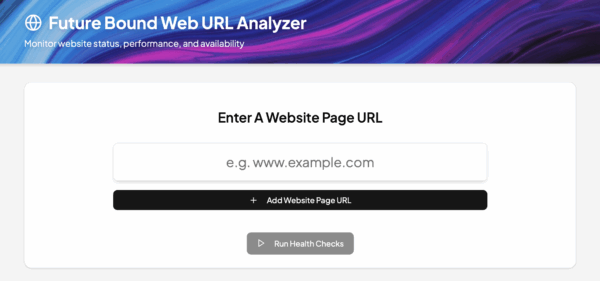
websiteanalyzer.futurebound.design
FAQ
How often should website work and updates be performed? Critical help tasks like security updates and backups should occur daily, while content audits and performance optimization can be performed monthly or quarterly depending on site complexity to improve site performance. It’s important to consider who in small businesses can perform this task and do it reliably.
What’s the average cost of professional website design support? We get this question a lot. Professional services typically range from $99-$500 monthly for small to medium businesses, with enterprise solutions varying based on complexity and service level requirements. More often than not, companies that are serious about their digital web design want peace of mind that things just work. They often favor ease of use over having to do everything themselves since time is a scarce commodity.
Can I perform website support myself? Basic support, like managing a domain name, is possible with technical knowledge, but comprehensive security, performance optimization, and disaster recovery require specialized expertise best provided by professional services. As well, if companies want customization and higher end details, it’s better to have a support plan in effect and resources available to maintain at a faster pace.
How do I know if my website needs upkeep? Warning signs include slow loading times, security warnings, outdated content, broken links, or a declining search rankings—all indicators that a proactive website help checklist is needed.
What happens if I skip website maintenance? Neglecting regular support leads to security vulnerabilities, performance degradation, search ranking losses, and potential complete site failures that can cost thousands in lost revenue and recovery expenses. Although every website risk is not avoidable, many risks can be mitigated with healthy monitoring and being able to respond in the moment. You will notice many hosting providers may say 99.99% up time because no services company can guarantee 100% success, mainly for the cost factor.
Professional website maintenance services protect your digital investment through systematic security, performance, and content management. The statistics speak clearly: 53% of visitors abandon slow sites, while 43% of cyberattacks target small businesses, making comprehensive maintenance essential for business success.
Whether you choose professional providers or internal management, consistent maintenance prevents costly disasters and maintains competitive advantages for business owners. Start with security fundamentals, implement performance monitoring, and establish regular backup procedures. Your website represents a significant business investment—protect it with conservation strategies that ensure long-term success and evolving user satisfaction.